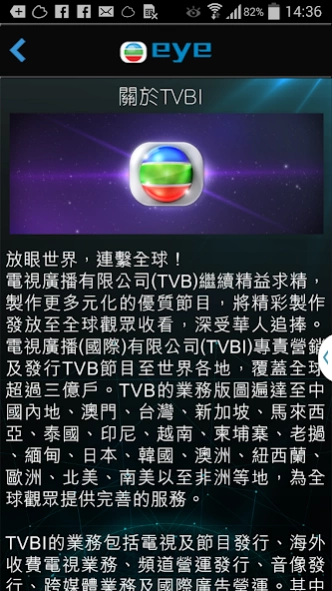TVB eye 1.4
Continue to app
Free Version
Publisher Description
TVB eye - TVB eye keeps all eyes abreast of the most comprehensive and latest news of TVB
“TVB eye” app is now launched! Keep all eyes abreast of the most comprehensive and latest information of TVB’s participation in Hong Kong International Film & TV Market (FILMART) .The app is now available to all users for free.
The “TVB eye” app enables users to enjoy the followings:
• Preview of TVB’s upcoming drama & non-drama trailers
• The most diversified and entertaining contents provided by digital media and OTT service
• The most excited music and films as well as digital creation projects
• Understanding of TVB’s international business distributing all over the world like
in Asia, North and Central America, Oceania, Europe, Africa, etc
• Up-to-date access to all information of TVB’s booth at FILMART, with push
notice about event schedules and reminders available during the fair period
• Live streaming of artiste-filled press conference and other promotional activities
• Viewing of TVB’s artistes greetings
• Free download TVB artiste photos and upcoming drama posters
Wherever you are, “TVB eye” app makes sure you will stay tune with TVB’s latest activities at the FILMART.
About TVB eye
TVB eye is a free app for Android published in the Recreation list of apps, part of Home & Hobby.
The company that develops TVB eye is tvb.com. The latest version released by its developer is 1.4.
To install TVB eye on your Android device, just click the green Continue To App button above to start the installation process. The app is listed on our website since 2017-03-09 and was downloaded 4 times. We have already checked if the download link is safe, however for your own protection we recommend that you scan the downloaded app with your antivirus. Your antivirus may detect the TVB eye as malware as malware if the download link to com.tvb.iFilmarts is broken.
How to install TVB eye on your Android device:
- Click on the Continue To App button on our website. This will redirect you to Google Play.
- Once the TVB eye is shown in the Google Play listing of your Android device, you can start its download and installation. Tap on the Install button located below the search bar and to the right of the app icon.
- A pop-up window with the permissions required by TVB eye will be shown. Click on Accept to continue the process.
- TVB eye will be downloaded onto your device, displaying a progress. Once the download completes, the installation will start and you'll get a notification after the installation is finished.